Metasploit is a penetration testing framework that simplifies hacking. This is an important tool for many attackers and defenders. The Metasploit Framework has a number of tools that can be used to test security loopholes, launch attacks, and more. In short, the Metasploit Framework is a set of commonly used tools that provides a complete environment for testing all penetration. Before you start
Disable Anti-virus Software
Antivirus software recognizes the Metasploit Framework as a virus and can cause problems when installing and implementing the Metasploit Framework. The Metasploit framework exploits the same vulnerabilities detected by antivirus software. When you install the Metasploit Framework, antivirus software interrupts the installation process and warns you of security risks that can infect the system.
If you want to use the Metasploit Framework, you must deactivate all antivirus software before installing the Metasploit Framework. If you cannot disable the antivirus software, you must exclude the Metasploit directory from the scan.
Disable Firewalls
Local firewalls, including Windows firewalls, interfere with the operation of exploits and payloads. If you install the Metasploit Framework behind a firewall, the firewall can detect the Metasploit Framework as malware and disrupt downloads.
Please disable the local firewall before installing or running the Metasploit framework. If you have to work behind a firewall, you must download the Metasploit Framework offline.
Obtain Administrator Privileges
To install the Metasploit Framework, you must have administrator privileges on the system that you want to use to run the framework.
Supported Operating Systems and Minimum System Requirements
MINIMUM HARDWARE
- 2 GHz+ processor
- 4 GB RAM available (8 GB recommended)
- 1 GB available disk space (50 GB recommended)
OPERATING SYSTEMS
64-bit versions of the following platforms are supported.
How To Install Metasploit on windows
- Download Metasploit Windows Version[.exe File]
- After you download the installer, locate the installer file and double-click on the installer icon.
- When the Setup screen appears, click Next to continue.
- Read the license agreement. To proceed, you must accept the license agreement. Select the I accept the license agreement option and click Next to continue.
- Choose an installation directory for Metasploit. The directory you choose must be empty. Click Next to continue.
- When the Disable Anti-Virus and Firewall screen appears, click Next if you have disabled the anti-virus software and firewalls on your local system. If you have not disabled them, you must disable them at this time.
- Enter the SSL port that the Metasploit service should use and click Next. By default, the server uses port 3790 for HTTPS. If the port is already bound to another process, you can use netstat to determine if a process is already listening on that port and kill the process, or you can enter another port such as 8080 or 442.
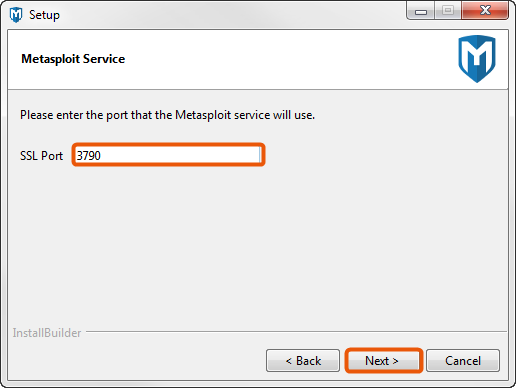
- Enter the web server name that you want to use to generate the SSL certificate and the number of days that the certificate should be valid in the Days of validity field.
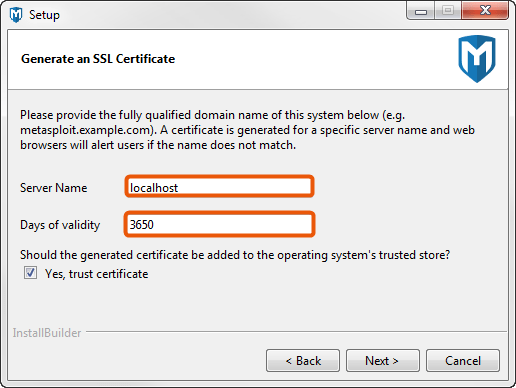
- Select Yes, trust certificate to install the self-signed Metasploit SSL certificate to your operating system’s trusted certificate store. If you install the certificate, browsers that utilize the operating system’s certificates, such as Internet Explorer, will not prompt you about an insecure SSL certificate.
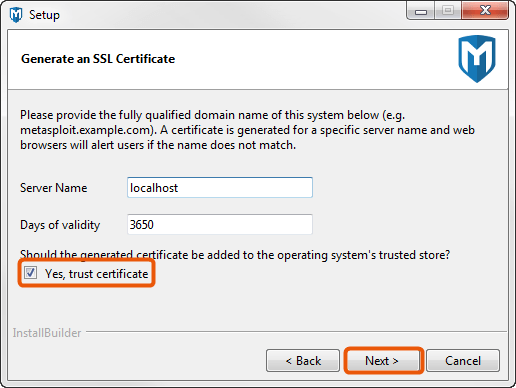
- When the installation completes, click the Finish button.
- Open CMD AS ADMIN,and move to Metasploit Installation Directory and Type console.bat To run Metasploit.




